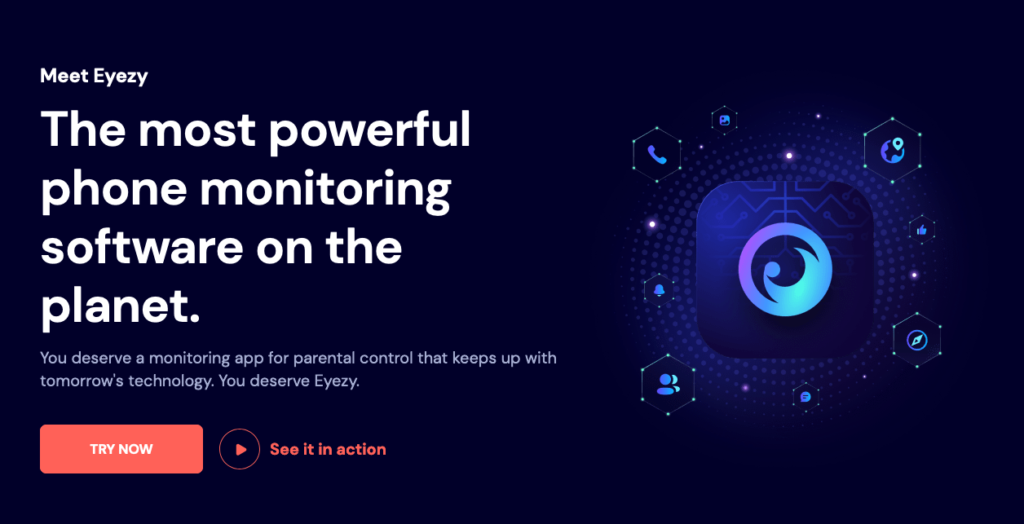What Is Eyezy?
Eyezy is a top parental control app that helps adults keep an eye on their kids’ phone and online activities. It works great for keeping track of work gadgets, watching over your family, and making sure important things don’t get lost.
This app stands out because it follows strict rules set by PCI-DSS and the GDPR to protect user info. Although Eyezy’s home base is in Cyprus within the European Union, it makes sure users from all over can trust it with their data.
Before using Eyezy to monitor someone’s text messages or social media apps like WhatsApp or Facebook Messenger, you need permission from them. This keeps everything open and legal.
Eyezy App Compatibility
Eyezy works on both iOS and Android gadgets. You can set it up with ease, starting your monitoring journey quickly.
What Devices Can I Use eyeZy on?
You can use eyeZy on a wide range of gadgets. This includes Android smartphones, iPhones, computers running Windows, and Mac OSX laptops. Each subscription lets you monitor one device at a time.
If your family uses different types of devices, eyeZy has you covered.
EyeZy’s setup guides make installing the app easy on both Android phones and iPhones. The next step after choosing your devices is learning how to install eyeZy effectively.
How To Install eyeZy
Setting up eyeZy on your gadget is simple. This guide provides clear instructions for Android and iPhone users.
- Select your subscription plan on the eyeZy webpage. Each plan supports a single device per purchase.
- Set up an account using a frequently checked email address. Here, eyeZy will dispatch crucial updates regarding your subscription.
- Pursue the link in your welcome email to download the application. Be sure to open this on the gadget you intend to manage.
- For Android devices, modify the settings to permit downloads from unknown sources prior to installing the app. This step is unnecessary for iPhones.
- Use the guideline specific to your gadget, enclosed in your welcome mail, for correct eyeZy installation.
- While setting up on an iPhone, be informed that certain features may necessitate jailbreaking for comprehensive functionality. Understand the process before moving forward.
- For Android devices, installation might sometimes demand momentary physical access to assure proper setup.
- After installation, input your account details into the app on your managed device.
- Fine-tune settings and preferences via the eyeZy control panel from any browser to adjust monitoring activities according to your requirements.
- Given its remote set up potential, the process for setting up eyeZy might vary slightly depending on device updates and model.
Transitioning to Eyezy’s compatibility guarantees an uninterrupted experience across various devices.
Eyezy Features
Eyezy comes packed with tools to help parents keep an eye on their kids. It offers everything from capturing every tap on the keyboard, tracking their steps, to monitoring social media use and finding files.
Keystroke Capture
Keystroke Capture stands out as a key feature in the Eyezy parental control app. It records every button push on the device. This includes not just the keys but also where and when they got pressed.
The app catches words from emails, messages, and social media chats. Parents get alerts if kids use specific words.
The tool adds timestamps and app details to every log. This means you can see what your child types in Snapchat or any message service, at exactly which time. If you set up keyword notifications, Eyezy will alert you right away when those words appear in typed text.
Location Tracking
Eyezy offers parents peace of mind with its location tracking feature. This tool shows your child’s exact spot on a map in real-time. You can see where they have been with the location history detail.
The app sends alerts if your child connects to new Wi-Fi networks or enters areas you’ve marked as off-limits.
Using Eyezy, keeping tabs on your child’s movements has never been easier. The GPS location accuracy ensures you know their precise whereabouts at any time. This feature is essential for modern parental control apps and puts Eyezy at the top of the list for monitoring solutions.
Social Spotlight
After understanding how Eyezy tracks locations, let’s further interrogate its Social Spotlight feature. This tool supervises social media activities on major platforms such as Facebook Messenger, Instagram, and Snapchat.
Parents can view texts, calls, and emails that their child sends or receives. It simplifies the supervision of digital conversations. This results in tranquility for parents concerned about their children’s online communication.
Social Spotlight acts as a pivotal feature in the Eyezy parental control app. It permits adults to monitor potential risks from digital interactions without being overly prying. Utilizing this feature, parents can help their children remain secure while using apps and websites that are popular among youngsters today.
The equilibrium between oversight and valuing privacy is essential in fostering trust.
Files Finder
Moving from monitoring social interactions, Files Finder in Eyezy takes things a step further. This feature zeroes in on exchanged digital files. It checks both sent and received items including photos and videos.
Parents find this tool especially useful for keeping an eye on the visual content their kids share or receive.
Files Finder stands out as a key part of Eyezy’s toolkit for parental control. It allows parents to see pictures and videos saved on their child’s phone. This capability is crucial for those looking to monitor the types of media that influence their children in today’s digital environment.
Magic Alerts
Shifting from the Files Finder, Eyezy amps up its game with Magic Alerts. This feature sends you instant notifications on specific actions. It’s a clever addition to Eyezy’s arsenal of monitoring tools.
You get alerts right away when something important happens.
Magic Alerts improve how you watch over things in real time. They are part of Eyezy’s set of comprehensive tracking features. These alerts make sure you don’t miss out on crucial activities or updates.
Phone Analyzer
The Phone Analyzer feature in Eyezy gives parents a clear view of how their kids use their phones. It checks patterns like which apps they spend the most time on and when they’re most active on the device.
This tool makes it easy for parents to see if their children might be getting too much screen time or if they’re using apps during hours meant for sleep.
By offering details on device activity, Phone Analyzer helps parents understand phone usage behavior better. Parents can spot any unusual changes in app usage, signaling potential issues such as access to inappropriate content or cyberbullying incidents.
This feature acts as an extra layer of oversight, ensuring that kids stay safe in the digital world while using their iOS and Android devices.
eyeZy Price: How Much Does eyeZy Cost?
eyeZy has several pricing options to fit different needs. For a single month, eyeZy charges $68.56. If you choose a three-month plan, the cost is $119.97, which saves you some money compared to paying monthly.
The best deal comes with the yearly subscription at $171.24, offering significant savings over time. Each of these plans covers one device, but you can buy multiple subscriptions for more devices and save even more.
First-time buyers get a special deal with a 30% discount on all plans: the monthly price drops to $47.86, the three-month goes down to $27.99 per month, and the yearly subscription costs only $120 in total.
This makes eyeZy an affordable option for those looking to monitor their family’s online activity without breaking the bank.
User Reviews on Eyezy
Many people who have downloaded Eyezy from the App Store or Google Play share their experiences. They often talk about how quickly and efficiently the app works. This feedback points out that Eyezy ranks high among spy apps for its speed in delivering results.
Users find the dashboard easy to use and helpful in managing settings and viewing data.
However, not everything is perfect according to customer reviews. Some users are unhappy because they can only monitor one device per subscription. They wish they could watch over more than one gadget without paying extra.
Also, a few mention that Eyezy doesn’t support networks like Twitter, Reddit, and Discord yet. Despite these drawbacks, many appreciate that the app uses minimal battery power and doesn’t slow down the monitored device much.
Eyezy Versus Other Parental Control Apps
When you compare Eyezy to other parental supervision apps, it stands out because of its unique features. Other programs might offer basic oversight tools, but Eyezy gives parents more control and insight into their kids’ digital lives.
Unique Features Compared to Competitors
Eyezy stands out with its keystroke capture ability, a feature not common in many parental control apps. This allows parents to see every tap on the phone’s keyboard. It gives them insight into what their children type, from web searches to messages.
Eyezy also excels at social spotlighting, which helps monitor activity on popular social media platforms more thoroughly than competitors.
Another unique aspect is magic alerts and remote installation features. Magic alerts notify parents instantly about certain activities without them constantly checking the app. Remote installation makes eyezy easy to set up, even without having the target device in hand.
These capabilities make Eyezy a top choice for monitoring and safety concerns among best parental control apps available today.
How Secure is eyeZy? | Is eyeZy Safe?
Security is a major concern for anyone using monitoring applications. eyeZy takes this seriously by following strict rules. It complies with PCI-DSS, making sure all payment information stays safe.
This app also respects GDPR regulations, which means it handles personal data according to strict privacy standards set by the European Union.
eyeZy protects user data in more ways too. Every three months, it erases info from monitored devices to prevent unauthorized access. Users must get permission to monitor someone, ensuring no illegal spying happens.
Being based in Cyprus places eyeZy under EU laws that are tough on privacy breaches. The company’s commitment to safety shows through regular audits and a clear privacy policy everyone can check online.
How Fast is eyeZy?
EyeZy shines in speed and efficiency. Users enjoy minimal slowdown on their gadgets and the battery doesn’t drain fast. This app updates your child’s location quickly, showing you where they are in real time.
You get instant alerts through Magic Alerts, keeping you informed right away.
Many customers rave about how swiftly EyeZy works. They notice that it tracks locations without delay and sends notifications without hesitation. This makes EyeZy a top choice for parents who want to keep up with their kids without missing a beat.
Conclusion: Is Eyezy Worth It?
Eyezy stands out in a crowded market of apps for watching over kids and workers. Its advanced monitoring elements, like keystroke capture and real-time location tracking, set it apart.
The app runs quietly without draining the battery or making gadgets slow. With strong security steps in place, Eyezy keeps your data safe. Given its features, ease of use on various devices, and customer satisfaction rates, investing in Eyezy gives parents peace of mind about their children’s safety online.
It proves to be a robust choice for anyone needing to monitor digital activities closely.
FAQs
1. What is Eyezy and what does it offer?
Eyezy is one of the best spy apps on the market, offering parental control features. It boasts an advanced feature set that includes a screen recorder, real-time location tracker, and app monitoring capabilities.
2. How do I install Eyezy on my child’s device?
To install Eyezy, you need physical access to the device where you want to install the app. You can find it available on both Google Play Store and Apple App Store. The installation process requires creating an Eyezy account associated with your email address.
3. Can I monitor my child’s activity without them knowing?
Yes, once installed on their phone, Eyezy hides its app icon making it invisible to users of the device. This lets you see their activities without them being aware of this mobile app presence.
4.What can be monitored using Eyezy?
With Eyezy dashboard user interface, parents are able to monitor websites and apps used by their children in real time along with any saved data or content deleted from the target device.
5.Does customer feedback influence updates in future versions of 2025 EyeZy ?
Absolutely! The team behind Eyezy values user feedback and suggestions for improvements which they incorporate into updated versions ensuring customers know what they’re getting when they choose this product.
6.Is there a way to block certain websites or apps through EYEZY?
Yes! Beyond just tracking usage, Eyezy allows parents to effectively block specific websites and apps as needed ensuring safer digital environment for kids.