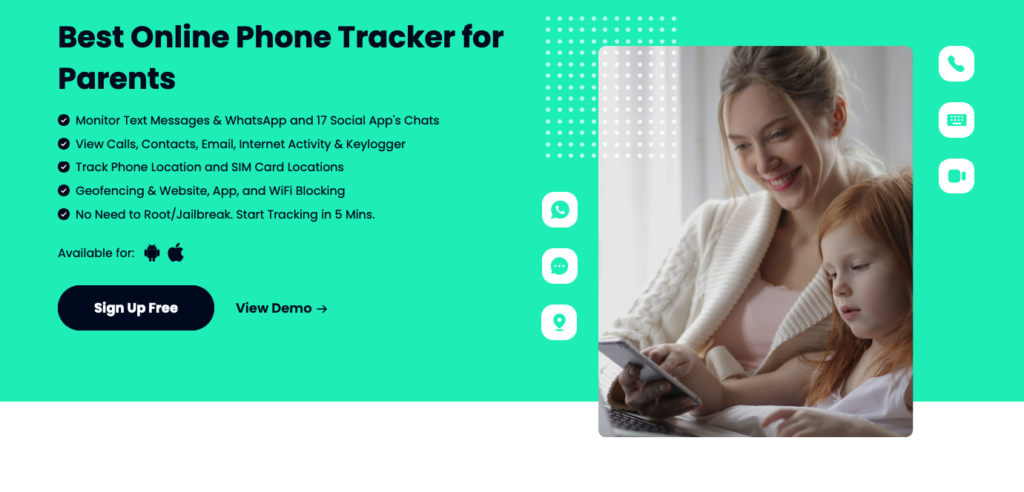What Is Parentaler App?
Parentaler is an exceptional remote monitoring app that helps parents keep their kids safe online. It tracks data, blocks unwanted content, and filters the web. With 80% of American parents watching what their children see online, Parentaler offers a modern solution.
It works on most Android and iOS devices. This means it can follow kids as they switch from phones to computers.
This app stands out by giving access to chat and search histories. Research shows that many dangers to kids come from private messages. Parentaler does well in finding these risks.
Compared to basic parental apps like Google Family Link, Parentaler goes deeper into ensuring children’s safety wherever they are in the digital world.
Parentaler App Compatibility
After learning what the Parentaler app is, it’s essential to explore its compatibility. This parental control software compatible with most Android and iOS devices. It ensures parents can monitor their children on various gadgets without trouble.
The flexibility means a single account can cover all household devices, offering unlimited connections. No matter if your child uses an old iPhone or the latest Android tablet, Parentaler has you covered.
The operating systems it supports include both Android and iOS platforms, making it a versatile choice for families with different types of tech products. There’s no need for a demonstration to see how well it integrates into these environments; setting up the system only takes minutes before you start securing your family’s digital experience.
With its broad compatibility range and simple setup process, this app stands out as a user-friendly option in parental control solutions.
Parentaler App Features
The Parentaler App comes packed with tools to keep kids safe online. Parents can monitor what their children do on the internet, manage the apps they use, and even track where they are.
Track and Monitor Children’s Online Activity
Parents can easily keep an eye on their kids’ online world with Parentaler. This app shines in monitoring social media interactions and online messaging. Users get to see the content of messages, even those that disappear after being read or are meant for secret chats.
It also sorts phone calls by type and length, making it simple to understand who children talk to and for how long.
The tool doesn’t stop at text and calls. It allows access to details like contact numbers, names, email addresses, and even photos shared across platforms. For posts or comments that vanish quickly, Parentaler offers a screen recording feature.
This means nothing slips through the cracks – not even self-destructing messages.
With this level of oversight, keeping tabs on what websites kids visit becomes straightforward too. Parents have the power to block harmful resources just by adding them to a blacklist within the app’s settings.
This way, they ensure only age-appropriate material is accessible during screen time.
Filter and Control Content Access
The Parentaler app lets you set up a blacklist to immediately block harmful websites. You can add any risky site to this list, stopping your child from visiting it. This tool gives you control and keeps kids safe online.
The app also comes with a feature to block Wi-Fi access when screen time goes over the limit you set.
You can easily stop access to apps on your child’s device too. Just pick the apps you think are not good for them and block them with one click. This way, they can only use apps that are safe and good for their age.
The app makes sure they stay away from stuff they should not see or use on the internet.
Slang Alert
Parentaler’s Slang Alert feature uses advanced language processing to scan your child’s text messages and social media. It looks for slang linked to cyberbullying, drug use, and self-harm.
This tool helps you understand potentially dangerous or inappropriate language in communications. When it finds something concerning, it sends alerts to your dashboard. You get the context you need to see why a term was flagged.
Parents can set up customizable notifications with this feature. You decide how sensitive the alerts should be and can update the slang dictionary as new phrases become popular among kids today.
This makes sure you’re always in the loop on what language your child is seeing or using online, helping keep them safe from digital threats tied to private conversations.
Location Tracking
Parentaler offers advanced location tracking features. It includes real-time GPS tracking to show live locations. This means you can see where your child is at any moment. The app marks the routes on a map for places they visit frequently.
So, you get a clear picture of their movements throughout the day.
The geo-fencing tool adds another layer of security. You set up safe zones, like home or school. The app sends alerts if your child enters or leaves these areas. This feature ensures children’s safety wherever they go by providing instant updates on boundary crossings.
Location history plays a crucial role in understanding patterns in your child’s travels. With Parentaler, examining visited spots and marked paths is straightforward and helpful for parents wanting peace of mind about their children’s whereabouts.
Internet Filtering
Internet filtering stands as a critical tool for managing what kids can see online. The Parentaler app excels in this area by enabling parents to block harmful content instantly. It offers a blacklist feature, allowing the addition of specific sites to be off-limits.
This function helps keep children away from materials not suited for them.
The app also includes a Wi-Fi connection blocker. This feature comes into play when kids exceed their screen time limits set by parents. It shuts down internet access, enforcing rules without constant supervision.
With domain blocking options, parents have control over the entire range of content reachable on their child’s device.
Through these features, Parentaler ensures that children experience a safe digital environment. Parents find peace of mind knowing they can limit access effectively and quietly monitor online activities.
App Blocking
Parentaler offers a powerful app blocking feature that lets you limit your child’s access to apps installed on their device. With this option, deciding which apps your kids can or cannot use becomes much easier.
You just need to pick an app and block it with a simple tap. This way, you control the digital environment for your children, ensuring they stay away from distracting or harmful content.
This feature pairs well with the Wi-Fi connection blocker that Parentaler provides. When your child uses the tablet or phone too much, Parentaler can shut off internet access automatically.
This helps enforce screen time limits you’ve set, making sure online activities do not interfere with sleep or homework time. With these tools, maintaining your child’s online safety becomes more manageable while giving them freedom within boundaries you trust.
Parentaler Installation
Installing Parentaler on your child’s device is easy and requires just a few steps. You don’t need to install anything on your own device, thanks to its web-based algorithm.
For Android Devices:
- Receive a welcome email from Parentaler after signing up.
- Click on the link in this email to download the APK file.
- Open the file on your child’s Android device.
- Follow the setup instructions to configure the app.
- Start monitoring through any web browser by logging into your Parentaler account.
For iOS Devices:
- Ensure you have your child’s iCloud credentials ready.
- Choose the no-jailbreak solution during setup for easy installation.
- If needed for advanced features, follow instructions for jailbreaking (knowing this may not be necessary).
- Use any web browser to access and monitor your child’s iOS device remotely.
Setting up Parentaler offers a straightforward way to keep tabs on what apps they use or websites they visit, all without needing physical access to their phone after initial setup.
Parentaler Plans & Pricing
Choosing the right Parentaler plan depends on your needs and budget. Here’s a simple look at the options available:
| Plan Duration | Price Per Month | Number of Devices | Money-Back Guarantee |
|---|---|---|---|
| 1 Month | $42.69 | Unlimited | 14-day |
| 3 Months | $24.40 | Unlimited | 14-day |
| 12 Months | $10.17 | Unlimited | 14-day |
Each plan gives you unlimited device access. This means you can keep an eye on all your kids’ devices without paying extra. A 14-day money-back guarantee backs all plans. This shows Parentaler’s confidence in their service. If it doesn’t fit your needs, you can get your money back within two weeks.
Now, let’s move on to user reviews on Parentaler.
User Reviews on Parentaler
People share their thoughts about Parentaler online. They talk about what they like and what needs improvement.
Positive User Reviews and Testimonials
Parents across the board praise Parentaler as a top-tier parental control application. They find its monitoring abilities to be exceptional, especially noting how it lets them see chat contents and what their children search for online.
This feature set helps many feel more secure about their kids’ digital interactions. Users also highly regard the app for its quick installation process and compatibility with both iOS and Android devices.
Many testimonials highlight advanced features like real-time GPS tracking, internet filtering, and access to social media conversations. Parents appreciate being able to block harmful websites and receive alerts through the Slang Alert function when dangerous language appears in communications.
The cross-platform nature of Parentaler makes it a favorite among families with various types of devices at home.
Common Critiques and Operational Concerns
Some users raise privacy worries about Parentaler’s in-depth access to chats and searches. They fear it could lead to too much surveillance. Monitoring encrypted messages and social media deeply might seem like spying to some.
This can create ethical questions about how far parental monitoring should go.
Others find the tracking of posts, comments, and even self-destroying messages a bit too intrusive. The app’s ability to track where kids have been and alert parents when they enter certain areas adds to these concerns.
Also, needing a child’s iCloud details for setup stops some parents from using Parentaler. They worry about the lack of openness and how someone could misuse these powerful tools.
Parentaler Versus Other Parental Control Apps
When comparing Parentaler with other apps for managing your kids’ digital lives, it stands out for its unique features. While many apps offer basic controls, Parentaler brings more tools to help you keep an eye on your children’s online activity and safety.
Unique Features Compared to Competitors
Parentaler sets itself apart in the parental control app market with its ability to let parents see not just which sites their kids visit but also the content of their chats and searches.
While most free parental control applications focus on blocking access to certain websites or limiting screen time, Parentaler delves deeper. It provides insights into online and offline data that could be crucial for ensuring a child’s safety.
This feature surpasses what standard apps like Google Family Link and Bark offer, making it a more thorough tool for digital monitoring.
Another standout feature is the Slang Alert system. This part of Parentaler alerts parents about potentially harmful or inappropriate language found in communications. It’s an exceptional remote monitoring layer designed specifically to catch dangers that often slip through traditional filters, such as cyberbullying or communication with strangers using slang or coded messages.
These high-end features combined with budget pricing position Parentaler uniquely against competitors by offering both comprehensive protection and value.
Switching gears, let’s explore how easy it is to install Parentaler on various devices.
Conclusion: Why Choose the Parentaler?
Parentaler stands out as a top choice for guarding your child’s online world. With its broad set of tools, from tracking whereabouts to monitoring texts and calls, it covers every base.
It matches up well against rivals by offering unique features aimed at keeping kids safe in the digital age. For parents seeking peace of mind, Parentaler delivers with competitive pricing and strong customer support.
It makes protecting your children online straightforward and effective.
FAQs
1. What is the Parentaler app and what does it offer?
Parentaler is a digital monitoring tool designed to ensure children’s safety online. It offers exceptional remote monitoring, cross-platform compatibility, and the ability to limit access to any apps installed on your child’s device.
2. How does Parentaler work?
Operating in background mode, Parentaler tracks visited websites from the target device and allows access to content of chats and search queries. If screen time exceeds set limits or if harmful resources are accessed, alerts are sent.
3. Is Parentaler easy to install?
Yes! The setup requires only your child’s iCloud credentials for most devices compatible with the app like Androids, making it a no-jailbreak solution.
4. What features make Parentaler stand out as a parental control application?
Parentaler excels at monitoring social media links across various platforms and can read both sent and received texts ensuring online safety has become more manageable against threats from private communications.
5. Can I restrict certain websites using Parentalar?
Absolutely! You can restrict any harmful resources by adding their link to a blacklist within the app which also gives you power over installed apps on your child’s device.
6. How much does Parentaler cost and is there customer support available?
The pricing plans vary but come with high-end features at budget prices along with robust customer support service including a 14-day money-back guarantee.