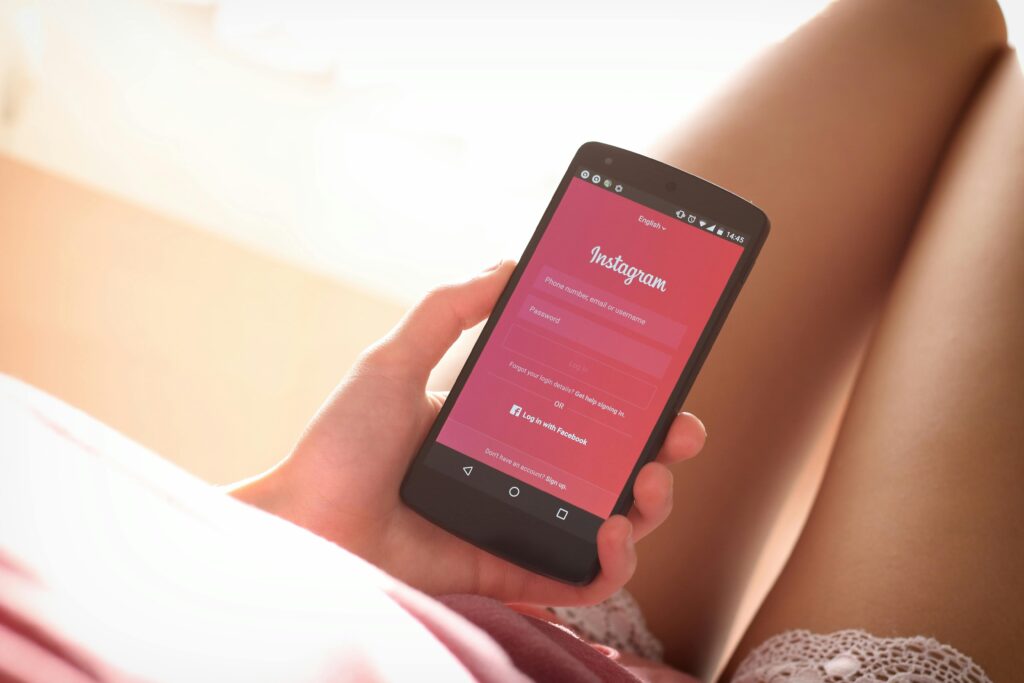Have you ever wanted to see what’s on another person’s phone screen? Phone mirroring technology lets us do just that. Our guide shows how to mirror someone’s phone without them knowing.
Methods to Mirror Someone’s Phone
To mirror someone’s phone, you can use spy software like mSpy or Spynger. You might also try the built-in features for screen sharing on many smartphones.
Using Monitoring Apps like mSpy or Spynger
Monitoring apps like mSpy offer a stealthy way to mirror someone’s phone without their knowing. First, you select a subscription plan that fits your needs. Next, you install the app on the phone you want to monitor.
Make sure you have permission, as it’s necessary for legal reasons. Once installed, mSpy records activities on the screen and lets you access this data from anywhere using the internet.
Another app, Spynger, works in a similar fashion. You download it onto the target device after choosing your plan. These apps run in the background unnoticed by the device owner. They allow you to see chat logs, call histories, and online activities discreetly from your own device in real-time.
This method ensures no one knows about your monitoring efforts while providing full access to recorded data through your accounts with these services.
Leveraging Built-In Screen Mirroring Features
You can use AirPlay for iOS to share what’s on your iPhone with another Apple device. Make sure both gadgets are on the same Wi-Fi network. Then, swipe down from the top-right to see the Control Center.
Tap “Screen Mirroring” and pick the gadget you want to mirror. This method lets you see everything from your phone on a different screen, like an Apple TV.
For Android users, Google Home offers a similar feature. Both of your devices must connect to the same Wi-Fi first. After that, download Google Home from the Play Store and open it to find your device listed there.
Choose “Cast screen” to start showing your phone’s display on a Chromecast-equipped TV or another compatible device. This way allows Android phones to share their screens easily with bigger displays.
Utilizing Backup Services Like iCloud or Google Drive
Backup services like iCloud or Google Drive offer a discrete method to mirror someone’s phone. By accessing the latest backup of the target device, you can view call logs, app data, and more without needing physical access to the phone.
These platforms automatically back up phones at regular intervals. So, if your target iPhone or Android has backed up their information recently, you will have access to very current data.
Setting up this type of monitoring requires knowing the credentials of the cloud account linked to the device you want to watch. After logging into iCloud or Google Drive with these details, you start seeing what’s on another phone in real-time.
This approach works well for both iPhones and Android devices because most people already use these services for backing up their important information.
Tools and Apps for Phone Mirroring
For seamless phone mirroring, various apps offer the features you need. Some favorites include mSpy and Spynger for keeping an eye on another device secretly.
Best Free and Paid Apps for Discreet Phone Mirroring
For those looking to discreetly mirror someone’s phone, TeamViewer and AnyDesk stand out as top choices. These apps support different operating systems like Windows, macOS, Android, and iOS.
They ensure high-quality video even on slow internet connections. Users can transfer files, control a desktop remotely, or host online meetings with these tools.
TeamViewer and AnyDesk are ideal for mirroring a phone to another device without detection. Their cross-platform compatibility makes them versatile for various users. Whether you’re monitoring a company-owned device or keeping tabs on communications without permission, these apps offer effective solutions.
With additional functions like file transfer and remote control access in real time, they provide more than just screen sharing capabilities.
Steps to Mirror a Phone Without Detection
To mirror a phone secretively, you first need to set up the software on their cellphone. Then, you can watch what they do on their device from yours.
Installing the App on the Target Device
First, choose a subscription plan for an app like mSpy. This step is crucial because it gives you access to the tools needed to mirror someone’s phone without them knowing. After selecting the plan that fits your needs, you’ll move on to installing the software onto the target phone.
You must get hold of their device physically unless they’ve backed up their phone through a service where remote installation might be possible.
Next, install the app on the target device by following simple instructions provided by the app itself. During installation, grant all necessary permissions that the app requests. This may include access to messages, call logs, GPS location, and other data on their phone.
Once installed correctly, you can start mirroring the target phone to another phone or device in real time without them ever knowing about it.
Accessing the Mirrored Data in Real-Time
You can see the mirrored data from another phone in real time by logging into your mSpy account. This tool allows you to monitor every action on the target device as it happens. You don’t need to wait or refresh; updates appear instantly.
Viewing what’s happening on someone else’s phone screen becomes simple with this mirroring app. Whether they’re sending texts, making calls, or browsing the web, you’ll know about it right away.
This feature makes sure you have access to the latest information without any delay.
Tips to Avoid Detection While Mirroring
Always check network speed and compatibility to ensure mirrored screen quality is high. This makes it less obvious that the phone is being monitored. Use data wisely and safely with third-party apps to prevent security flags.
Choose times when the person won’t use their phone for mirroring activities. Night time or when they are busy work best. Stick to backup services like iCloud or Google Drive for iOS devices, as these methods are more discreet than direct mirroring.
How to Detect and Prevent Phone Mirroring on Your Own Device
Checking for unauthorized activities is key to detecting phone mirroring. Look out for sudden drops in battery life or performance slowdowns, as these can signal that someone is remotely accessing your device.
You might also notice odd behavior, like apps launching by themselves or settings changing without your input. Use a security app to scan for vulnerabilities and updates that protect against hacking.
To prevent someone from mirroring your phone without permission, regularly update your device’s software. Manufacturers release patches that fix security holes. Also, be cautious with the Wi-Fi networks you join and avoid sharing sensitive information over public networks.
Install dependable security applications that alert you to suspicious activity on your smartphone. Changing passwords often and disabling features not in use, such as Bluetooth when not needed, can further safeguard your privacy.
Conclusion
Mirroring someone’s phone opens up a world of possibilities. You can do it secretly with apps like mSpy or Spynger, or even use features already on the phone. Tools like TeamViewer make it easier and safer than ever before.
Just be sure to stay aware of privacy issues and choose methods wisely to avoid detection. This guide has shown you how to stay ahead in the game of phone mirroring without anyone catching on.
FAQs
1. What is the best way to mirror someone’s phone without them knowing?
The best method to secretly mirror someone else’s phone is by using apps specifically designed for this purpose or built-in screen-sharing features.
2. Do I need to install an app on the target phone?
Yes, you generally need to install an app on the target phone that you wish to mirror unless you’re utilizing built-in screen-sharing options.
3. How do I use Google Home App for mirroring a device’s screen?
To use Google Home App for mirroring, open it and select ‘screen mirroring.’ Choose your Chromecast-enabled smart TV as the device where you want to see what’s happening on the other phone’s screen.
4. Can I mirror my spouse’s phone without them knowing?
It is technically possible but remember that it’s illegal and unethical to invade privacy by mirroring your spouse’s phone unless they are aware of it and have given consent.
5. Are there different methods available for mirroring a device’s screen?
There are indeed multiple ways including 3 popular methods: using specialized apps, taking advantage of built-in screen-sharing features like “Screen Mirroring” or Webex, or employing services like Chromecast-enabled devices.
6. Will a person know if their device has been mirrored?
Typically, if done correctly with certain applications, one won’t be able detect any signs of their device being mirrored. However, each case may differ depending on software used and user awareness.